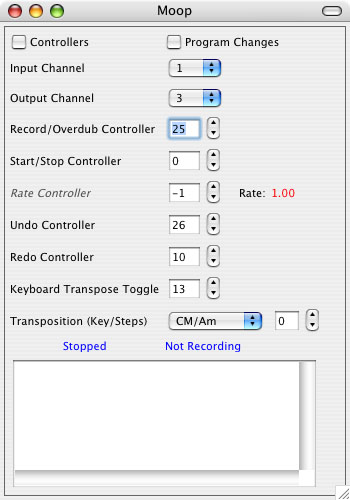With an audio looper, once you've recorded some sound, things can get pretty inflexible. Sure you can do overdubs or reverse it but that may only take you so far.
If you're playing an instrument that uses Midi, whether it's your Nord-Lead, Reason with some 80's era drum pads, or some wacky home-made controller hooked up to a Wires.Under.Tension live sampling software instrument, you can probably go farther.
Basically, instead of recording and looping the actual sound, a Midi looper records all your key-strokes and knob twists and loops that, turning your instrument into a sort of player piano (that you can keep playing on).
Now instead of dealing with immutable sound, your dealing with the notes. So it's easy to say, change the sound of a loop playing on a Midi channel set to "Synth Strings" by changing the patch for that channel over to "Funky Clav". Remember, Moop deals with your controller data alone - what sounds you assign to these notes is up to you and an electornic musician has a right to change her mind in the middle of the jam, don't she?
Also, say you actually want your loop to play slower (or faster). Without changing pitch, that's basically impossible with a normal audio looper but trivial with Moop. So is arbitrarily transposing your loop diatonically, keeping all the notes in the same key (or not, as you wish).
Did I mention infinite overdub undo/redo?
Kobe!